Commvault Unveils Clumio Backtrack - Near Instant Dataset Recovery in S3
AWS Backup: Top 10 Common Questions

A good backup practice ensures instant recovery from data loss due to software bugs, accidental deletions, ransomware attacks, insider threats and other failure scenarios. AWS provides its own backup service called AWS Backup, but there are many software companies that specialize in backing up AWS that provide higher efficiency, faster recovery, and lower costs.
Do I need to backup my AWS environment?
As businesses rely on AWS for their critical operations, it becomes imperative to protect the underlying data against threats and keep up to date with compliance and user requirements. While AWS is well-known for its infrastructure resilience, it is the customer’s responsibility to protect their data. AWS does provide many resources and services to help protect data, but for many organizations, going with a specialized vendor works out simpler and cheaper. A robust backup strategy can provide peace of mind by ensuring that the company’s data is safe and can restore in the event of data loss.

What AWS services should I backup?
While your application architecture may be dependent upon many services, the ones housing your critical data should in most cases, enterprises emphasize the protection of Amazon S3, used for storing objects and files, and Amazon EBS, used for storing data on virtual disks. Amazon RDS, a managed relational database service, and Amazon DynamoDB, which offers a NoSQL database solution, are the other critical services to backup. Each of these services may play a vital role in the operations of your business, and backing them up will ensure that you can recover from any data loss or corruption.
What are the security best practices in AWS?
The most effective approach to backup AWS services depends on the application dependencies and its retention and recovery policies.
For business-critical services, it is important to backup data every few minutes, and keep them for as long as the most stringent compliance requirements. Amazon provides some ways to do this. For example, Amazon EBS snapshots can backup Amazon EBS volumes, while Amazon RDS snapshots can backup Amazon RDS databases. Also, some AWS services, such as Amazon S3 Glacier, support cross-region replication, which allows you to maintain a secondary copy of your data in another region. But, snapshotting or replicating each AWS service might not meet your applications recovery time and recovery point objectives. AWS also offers more granular backup tools such as AWS Backup and versioning, but the data from these services will live within your organization’s AWS account, putting it at risk in case there is a breach
A holistic way to do AWS backup is to identify a SaaS backup software vendor that backs up a large suite of AWS services, does so without the need for snapshot replication, identifies potential risks and events, scales no matter how much data you want to protect, and does so at a competitive price-point. Whichever approach you choose, it’s important to test your backups to ensure that they can be restored

Does AWS protect my data?
While AWS handles securing the underlying physical and network infrastructure that supports your workloads and data, You are responsible for securing the workloads and data you deploy in AWS. This is called the Shared Responsibility Model, and is a fundamental part of how AWS operates. Data security is the responsibility of the customer. This includes ensuring that sensitive data is encrypted and backed up, as well as implementing proper access controls to restrict who can access your data. Also, customers must also ensure that their applications and systems are patched against known vulnerabilities AWS provides a number of services and features to help customers secure their data, but it is the customer’s responsibility to implement these properly. AWS takes security very seriously and works hard to protect customer data. Yet, it is important to remember that customers have the primary responsibility in ensuring their data is secure.
What is the shared responsibility model of AWS?
Shared responsibility model means that AWS is responsible for the security of the cloud, and the customer is responsible for the security in the cloud. In simple words, it means that data is the responsibility of the customer. Shared responsibility model provides customers with control over their own data, letting them implement their own protection policies and air-gaps, and use the tools to best recover their data in the event of data lossThe Shared responsibility model is based on three pillars:
- Security of Data: The customer is responsible for securing their data. This includes encrypting data and backing it up regularly, as well as ensuring access control.
- Security of Infrastructure: AWS is responsible for securing the underlying infrastructure that customers use to run their applications. This includes physical security, network security, and host hardening.
- Operational Security: both AWS and the customer are responsible for operational security. This includes tasks such as patch management and log monitoring.
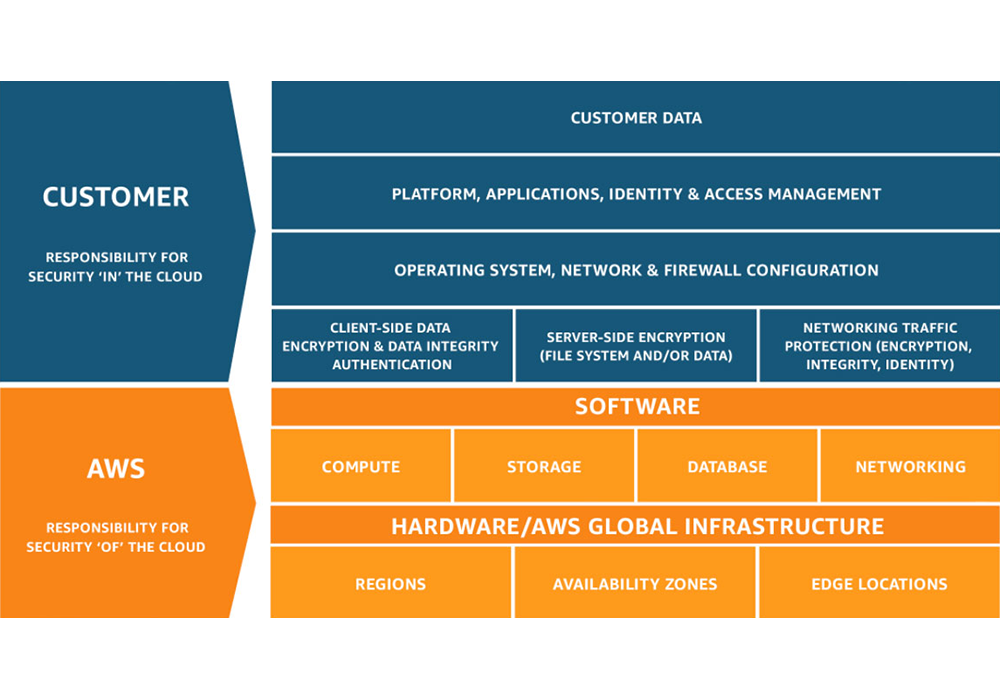
What is the difference between AWS snapshots and backups?
Backups are a copy of data that can be used to restore lost or damaged files, while snapshots are a copy of the state of a system at a particular point in time. Both have their own advantages and disadvantages, and it’s important to understand the difference before deciding which to use. AWS snapshots are incremental, meaning that only changed blocks are copied since the last snapshot. This makes them very efficient in terms of storage space, but it also means that more work is required to restore a system from scratch using incremental snapshots. Backups, on the other hand, are full copies of data that can be quickly restored in the event of data loss. However, this also makes them more expensive to store and can result in a longer recovery time if a lot of data has been lost. There are multiple AWS partners – such as Clumio – that provide extreme efficiency in backups that provide all the benefits of backups at a price point that’s comparable to snapshots.
What are the key factors to keep in mind while backing up AWS?
When it comes to backing up data in the cloud, there are a few key things to keep in mind. First, recovery time and recovery point are essential. How quickly do you need to be able to access your data in the event of an outage, and how much data can you afford to lose? Second, your choice of backup solution should be simple to use and understand; the last thing you want is a complex system that’s difficult to manage in a time of crisis. Third, price is always a factor. How much are you willing to spend on backing up your data? And if you want to build it yourself, can you afford the engineering costs and complexity associated with it? Keeping these factors in mind, you can ensure that your AWS S3 backup is as effective as possible.
Is backing up AWS difficult?
Backing up data is a nuanced process, and if building a backup solution on AWS, users must have a deep understanding of the platform in order to properly configure their backup plan. Additionally, because AWS offers so many different storage and computing options, it can be difficult to know which service is best for backing up data. For this reason, many businesses choose to use turnkey SaaS backup tools from AWS partners, such as Clumio. These tools provide an easy-to-use interface for configuring backup plans and can automate many of the complex tasks involved in data protection. Moreover, they provide an air gap against ransomware attacks, as well as extreme storage efficiency and scale. Backing up AWS services need not be complex, but the right solution depends on the application, expertise of the user, and the services being protected.

How can I backup AWS?
AWS provides a first-party tool called AWS Backup that backs up many services such as DynamoDB, Amazon EBS, Amazon EC2, Amazon RDS, and Amazon S3. You can use AWS backup to protect your databases, storage volumes, and file systems. AWS backup uses incrementally updated snapshots to provide point-in-time recovery for your data. However, if you want to simplify your backup infrastructure to free up your engineers to focus on driving business value, you may want to consider using a turnkey third-party backup solution such as Clumio.
Clumio offers a number of advantages over AWS backup, including the ability to provide continuous data protection, instant recovery, infinite scalability and centralized management. It is an ideal solution for businesses that are looking for a reliable and cost-effective way to backup their AWS data. Try Clumio free for 14 days..
