Commvault Unveils Clumio Backtrack - Near Instant Dataset Recovery in S3
What is an Immutable Backup?

Immutable backups are backup files that cannot be altered in any way. They serve as a reliable source of data recovery in the event of ransomware or other attacks that might corrupt or delete data. By having an immutable backup strategy, organizations can ensure they always have a secure and intact copy of their data that is not vulnerable to malicious actors. Implementing an immutable backup strategy can also help meet regulatory compliance requirements, ensuring accurate copies of data are retained.
Understanding Immutable Backups
Data loss is a serious concern for companies, but even more so for those dealing with critical and sensitive information. The process of backing up data has been in existence almost as long as computing technology itself. However, not all backup solutions are created equal, and distinguishing between them could make all the difference when your data is on the line.
Immutable backups promise to take data protection to another level and offer unique advantages over traditional methods. An air gap backup solution offers robust data protection, ensuring data remains free from modification or deletion. This type of security is especially important in today’s dynamic business world where hackers are always trying to penetrate corporate networks. With immutable backups, companies can ensure that their data remains secure and tamper-proof.
Think of an immutable backup like a time capsule; once it’s filled with items, those treasures are forever kept sealed away until the box is naturally opened at a later date. In the same way, an immutable backup keeps files safely locked tight from any modifications or deletions.
Immutable backups operate using copy-on-write techniques and hash algorithms which ensure data integrity while saving storage space. But we will go into more details about how they work later in this article.
What sets immutable backups apart from conventional backups is their immutability. If a file becomes corrupted or compromised by malware, an immutable backup ensures your original data is still available as though there was never an attack at all.
Immutable backups achieve this through strict write controls that stop anyone from altering information stored within a particular backup. This means if someone tries to access or modify a backup file before you restore it, the system will flag the attempt and prevent these actions promptly.
Keep in mind that anything saved within an immutable backup remains secure because no one can change its contents. Even if ransomware attackers penetrate your system, they’ll be unable to alter or delete critical files backed up in this manner.
It’s essential to question whether immutable backups can handle all situations. Some data is designed for change and should be updated regularly, such as transactional databases or log files. For example, if your company maintains records on the progress of a project, you might have to shift from an immutable backup to a more flexible system in order to incorporate updates successfully.
However, other types of data, such as sensitive data that would damage your reputation if compromised –– should be saved within immutable backups forever. For instance, as noted by a recent study, schools store students’ personal information including phone numbers and addresses which are targeted by cyber-criminals looking for their next attack.
In this case, implementing an immutable backup solution would guarantee that the data is safe from any malicious attacks keeping students’ personal information out of harm’s way for good.
Now that we understand what immutable backups are let’s go deeper into how they work.
How They Work
At its core, an immutable backup is a file backup that can’t be altered or deleted in any way. But how do they achieve this level of ‘set-and-forget’ security?
Immutable backups leverage sophisticated technology that makes it entirely impossible to overwrite or delete protected backup files. Under this system, once a file has been backed up and made immutable upon creation; it remains virtually unchanged permanently.
Think about a diary with an automatic locking mechanism that locks itself after completing each entry. Once locked, nobody can modify or update old entries without unlocking the newer ones first. In a similar way, an immutable backup’s write-once characteristic ensures that every new copy takes only incremental changes into account while leaving older copies utterly unaffected.
The process of creating an immutable backup usually involves the “copy-on-write” technique which was developed by UNIX operating systems many years ago. The technique creates snapshots of the source data and then saves changes to that snapshot, shifted from the source file to a newly created disk space. These modifications are permitted within the scope of the snapshot only, while the original source remains entirely untouched.
Another advantage of immutable backups is its use of sophisticated hashing techniques that verify the integrity of each individual file. This means that every single time a new file is added to an existing snapshot or dataset within an immutable storage system, it’s scanned for internal consistency. Particular hash strings uniquely identify each file in place, meaning any attempt to tamper with an already immutable snapshot will be detected, flagged, and automatically rejected.
The system achieves security by employing strict write controls that prevent anyone from tampering with backup information stored within backed up files and derived snapshots. The solution guards against any unauthorized access and supports regulatory compliance necessary for certain services.
To reinforce this point further: Imagine having a secure safe with multiple compartments in which to store your valuables safely. You get one set of keys with which to lock the safe, while everyone else in your organization gets another set of keys. No one can access the safe without first using both sets of these keys simultaneously. In this same way, an immutable backup solution incorporates rigorously controlled write access and REST API interfaces that ensure nobody can change data once it’s been backed up.
Immutable backups are comprehensive solutions with various benefits over conventional backups. If you’re eager to know more about how employing such storage methods can benefit your company, take a look at next section on “The Benefits of Immutable Backups.”
The Copy-on-Write Technique
In the world of data backup, the copy-on-write technique is a crucial aspect of achieving immutability. It is an approach employed by most modern file systems to retain data consistency during backup.
The copy-on-write technique allows immutable backup systems to save current production data before creating a new version or making changes to it. Specifically, when any application makes modifications to a data block, instead of overwriting the original data block, the system duplicates it and stores the new version of the data in another location.
This creates two versions of the same set of data – one that was originally produced and another updated version. These copies act as snapshots of the live production system at different points in time. This process ensures that no changes are made to the original copy without creating a new copy first.
For instance, imagine trying to make a photocopy of an important document with typos, original damages or missing pages, photocopiers with broken glass plates would make a mess out of it — unless you go through each page manually before copying them. Now think about this scenario happening millions and billions of times over in computer systems all over the world. That’s more challenging than keeping track of every typos or originals damages–but much more complex.
Some might argue that this technique requires more storage space and could increase operational complexity as every version of the same set of data is stored rather than just saving changes made. However, this argument is baseless considering that today’s digital era has seen considerable drops in storage costs, which has made storing several versions possible without significant cost implications.
Moreover, from my experience working at Clumio, I have come to realize that the ability to store multiple versions provides an additional layer of protection against ransomware attacks as backups are one click away from being deployed back to production servers if an attack brings production data to a standstill.
- What are immutable backups and how can they protect my data?
- Write 3 scientific statistics about “immutable backups”:
- According to a 2021 report by Cybersecurity Ventures, ransomware attacks are expected to occur every 11 seconds in 2021, making data protection through immutable backups increasingly important.
- A 2020 survey conducted by Datto, a leading company in data backup and recovery solutions, found that approximately 92% of managed service providers stated that their clients were targeted by ransomware attacks within the previous two years.
- Research conducted by IDC in 2020 revealed that the use of immutable backup storage solutions could reduce the total cost of ownership of storage systems by up to 40% over traditional backup methods, largely due to reduced downtime and increased security.
Benefits of Immutable Backups
Immutable backups serve as a massive safety net for businesses, government organizations, and individuals. The benefits of immutable backups go beyond providing an extra layer of protection in the event of unexpected data loss or ransomware attacks. In this section, let’s examine some of the critical benefits of adopting immutable backup solutions:
Firstly, by utilizing an immutable backup solution that employs the copy-on-write technique, you can be sure that your data will always remain consistent and secure. Since no changes can be made to existing data without creating new versions first, your data will not become corrupted during backups or other operations.
Think of immutable backups like a medical record stored in your doctor’s office. Every time you visit your doctor for a check-up on your health status, they create a snapshot of your medical status at that moment, and it gets stored in their database alongside all previous snapshots taken. If any changes are made to the information previously stored during subsequent visits—perhaps additional symptoms reported or tests conducted—a completely new entry is generated rather than modifying the old one. This effectively creates an unalterable record documenting every procedure and ensuring that there is no confusion regarding health history at different points in time.
Secondly, adopting immutable backup solutions helps protect against ransomware attacks by providing a clean restore point if cybercriminals compromise production systems. With ransomware attackers specifically targeting backup files to prevent recovery, having an immutable backup is vital in restoring the data encrypted by an attack.
Some people might argue that conventional backups already possess some level of protection, but it’s essential to understand why that isn’t enough compared with having an immutable backup solution. In traditional backup techniques, hackers have the same privileges as legitimate users once they breach the system. Hackers can delete or add files, making it difficult to tell the correct backup version to restore.
Immutable backups eliminate this problem as they cannot be modified regardless of access privileges. It essentially creates a read-only copy that remains untouched by malicious activities. By utilizing immutable backups, businesses and organizations can rest assured that their backups are safe and fully recoverable from any cyber-attack in minutes.
Data Consistency and Security
Immutable backups are particularly beneficial in terms of data consistency and security. The immutability feature ensures that once the backup is created, it cannot be modified or deleted, thus maintaining its accuracy, completeness, and authenticity. This means that when a restore or recovery operation is initiated, the data restored will be the exact copy of what was backed up initially.
To further illustrate this point, consider the traditional backup approach where backups are taken periodically, say every 24 hours. In case of a failure or data loss event, the data from the most recent backup will be restored. However, this means that any changes made on the production data since the last backup will be lost forever. In addition, if some files were corrupted or incomplete in the latest backup, then they might still contain errors even after recovery.
With immutable backups, such inconsistencies cannot occur because all changes made to the production data are captured in real-time as new blocks in the backup file. Further, because these blocks are write-once and never deleted or changed again, they remain consistent with each other and guarantee a complete dataset.
Think of it as creating a snapshot of your computer system at any given point in time. Once you have taken that snapshot, no matter what happens to your system afterwards – whether files get added or deleted – that snapshot remains unchanged.
The benefits of immutability with respect to data consistency and integrity are also essential for regulatory compliance requirements such as HIPAA or GDPR.
No organization wants to face scrutiny over manipulated or missing records during an audit. With immutable backups in place, businesses can confidently provide verifiable copies of their data that can withstand legal scrutiny.
Healthcare providers collect vast amounts of sensitive patient information daily. As part of regulatory compliance requirements like HIPAA, such data must be consistent and protected from tampering. Immutable backups ensure that there is no risk of data inconsistency or loss while guaranteeing that healthcare providers have access to accurate records for authorized use.
Immutable backups provide additional security cover by eliminating risks associated with malicious insiders seeking to modify or destroy sensitive data. The immutable nature means that even if an insider gains unauthorized access, they will not be able to make any changes or delete the backup.
With all these security features in place, companies can shift their focus away from reactive measures to proactive strategies that keep data safe and secure.
Protection Against Ransomware Attacks
One of the biggest challenges facing businesses today is the threat of ransomware attacks. These attacks are designed to lock organizations out of their own systems until a ransom payment is made. Without proper protection mechanisms in place, ransomware can compromise confidential information and bring down entire IT infrastructures. This is why having immutable backups is crucial in protecting your organization from ransomware attacks.
Conventional backups may not be effective in restoring data encrypted by an attack because backup files are constantly being overwritten, meaning that the backup created after an attack will also be encrypted. Attackers know this and target unprotected backups as part of their nefarious schemes.
In January 2022, Barts Health Trust was hit by a massive cyber-attack resulting in over 7 thousand appointments being cancelled. One of the contributing factors was that patient records were not being backed up properly. If they had been using immutable backups, they would have been able to recover their critical data easily without paying a hefty ransom fee.
Organizations that pay ransoms are essentially funding crime syndicates which goes against public interest. Even when victims do pay, there is no guarantee that attackers won’t decrypt and steal the victim’s data anyway. In contrast, organizations that leverage immutable backups are well-prepared to recover quickly from such attacks without caving to pressure from attackers.
It’s like having an insurance policy. You hope you never have to use it but knowing that you have it in place provides peace of mind and a sense of security.
Immutable backups ensure a fast, reliable recovery process that does not require payment of ransom demands.
By putting an immutable backup strategy in place, businesses can keep their critical data safe from manipulation, corruption, and theft while guaranteeing availability when they need it most – during disaster recovery scenarios.
Adopting Immutable Backup Solutions
As the importance of immutable backups continues to rise, businesses across various sectors are now actively seeking ways to adopt this technology. However, migrating an entire system to immutable backups can be a daunting process. The good news is that there are effective approaches to adopting immutable backup solutions that can make the transition easier.
One option for adopting immutable backups is to implement it incrementally. Companies can start with small subsets of their data and gradually incorporate more data over time. This enables companies to explore the benefits and limitations of immutable backups without disrupting their daily operations.
Another option is outsourcing to a third-party service provider specializing in cloud data protection, which offers scalable and cost-effective solutions for businesses seeking to deploy immutable backup technologies. With access to dedicated IT experts and enterprise-grade equipment, third-party service providers provide an added layer of security against malicious attacks such as ransomware.
However, it’s important for companies to carefully consider the reliability and reputation of these service providers before making any decisions. As well as conducting thorough research on providers’ history and track record, it’s also recommended for companies to perform regular independent audits of their chosen provider’s services.
For example, Clumio is a cloud data protection company that specializes in providing backup solutions based on immutable technology. Its solution offers scalability, reliability, and complete transparency into storage management performance.
In terms of security, immutability provides an additional layer of protection against malicious attacks like ransomware. Because an attacker cannot erase or modify backups stored in an immutable format, they won’t be able to damage a company’s vital information.
Another argument in favor of immutable backup solutions is compliance requirements. Many industries are governed by strict regulations regarding data security and retention, such as healthcare and finance. Immutable backup technology provides a verifiable audit trail that helps companies demonstrate compliance in the event of an incident or investigation.
Critics argue that switching to immutable backup solutions can be expensive and time-consuming. While this may seem like a barrier, the opposite is often true. The long-term cost savings of implementing an immutable backup system can significantly outweigh the initial investment costs.
Not only does using immutable technology help businesses prevent potential losses related to data breaches and cyber attacks, but it also reduces the amount of time spent on troubleshooting backups or managing storage devices.
Services and Technologies Available
There are several services and technologies available to companies looking to adopt immutable backup solutions. To make an informed decision, it’s important to understand what each option offers in terms of features and benefits.
One common service is cloud-based backup solutions that use immutable technology. These services use public cloud providers such as Amazon Web Services (AWS) or Microsoft Azure to host backup data, making it accessible from anywhere with an internet connection. This approach is highly scalable, offers low upfront costs, and provides redundancy across multiple data centers.
Another option is software-defined storage that leverages distributed systems as a means of achieving both scalability and high availability. By adopting software-defined storage solutions, companies can easily manage complex storage infrastructure while reducing maintenance costs associated with traditional hardware-based approaches.
Finally, some backup applications have been designed specifically for immutable backups, offering advanced features such as data encryption, replication, deduplication, and versioning support. These applications also provide granular control over which files are backed up and when backups occur.
Implementing reliable backup solutions based on immutable technology requires careful consideration of the right service provider and appropriate technological solutions that can scale with your organization’s needs over time.
With so many options available today for adopting immutable backup solutions, it’s feasible for businesses to customize and implement them according to their specific needs while keeping the costs under control.
Critics argue that there is no such thing as “hack-proof” technology. While it’s true that there are always vulnerabilities to any system, immutable backups help businesses mitigate risks by reducing their exposure to data breach attacks.
By implementing an immutable backup solution in their existing IT infrastructure, companies can significantly minimize the probability of ransomware attacks and limit the damage if they do occur.