Clumio announces $75M Series D and 4X YoY growth in ARR
Effortlessly Secure Microsoft 365 Backups
Securely backing up and protecting data will always be a challenge. It gets even further amplified when the data resides with another service provider in their cloud. The specific case for this blog being your emails and mailboxes from Microsoft 365, which Chadd Kenney digs into in The Truth about Data Protection for SaaS.
In the era of the modern web, shouldn’t a Microsoft 365 mail backup solution be as simple to onboard as it was when you signed up for your Microsoft 365 mailbox? Shouldn’t your mail backups be always available just as your Microsoft 365 mailbox is, allowing you to access and restore emails from anywhere and at any time?
It should be and it can be! In April of this year, Clumio introduced Enterprise Backup for Microsoft 365, where simplicity has always been our primary motive!
How Does Clumio Achieve Simplicity?
Though the security of your data is our primary focus, a great user experience has always helped Clumio to achieve its customer-first strategy! Right from the onboarding of your Microsoft 365 domain to the restoring of an email, the focus is always towards providing a service that is easy to understand and easy to use.
Clumio has a unified interface for all the data sources it protects including Microsoft 365, which makes it convenient to operate irrespective of the data sources you are protecting. To name a few of the other data sources that we protect, like EBS, RDS, the searching and browsing views of the backups are similar, which eliminates any learning curve for the backup administrator in managing a new data source.
Onboarding with Zero Microsoft 365 Side Setup!
Clumio’s backup as a service for Microsoft 365 needs ZERO manual configuration on your Microsoft 365 tenant! Yes, you DO NOT need to set up special accounts, username/password, etc. to get onboarded unlike the “legacy vendors” who ask for Admin credentials.
This absolutely smooth onboarding lets you get your backups up and running in 3 minutes!
Onboarding with Clumio is as simple as Login with Facebook!
Clumio uses modern auth mechanisms supported by Microsoft 365, such as AzureAD based Oauth. An Enterprise Application maintained by Clumio leverages Token-based access to your Microsoft 365 resources. The only requirement for the customer is to grant precise permissions to our Enterprise App to access their Microsoft 365 resources securely.
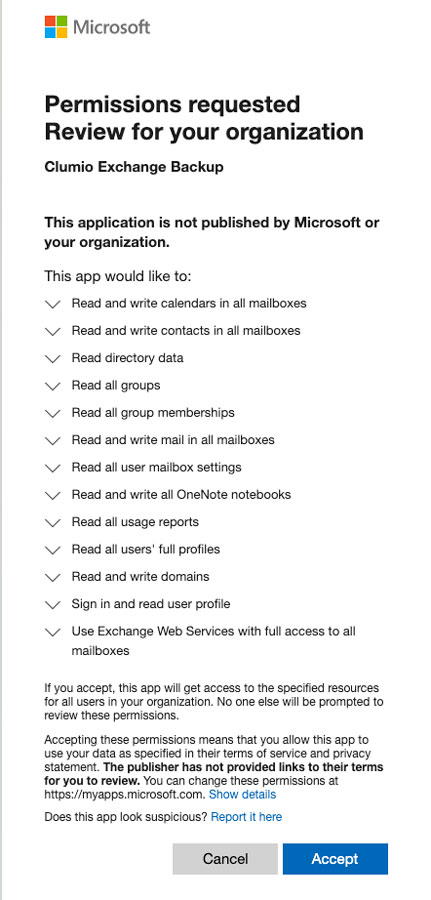
Customers have full control over permissions granted over the lifespan of the Clumio Enterprise Application. The permission can be revoked at any time!
Microsoft 365 Protection on Cruise Control – Auto Protecting Resources
Once the permissions are granted, all the Microsoft 365 resources are synced within a few minutes. Just create a policy that suits your enterprise’s compliance needs. Apply the same on the domains or on specific mailboxes you want to protect and leave for the day – we have you protected from then on!
You read it right – “Put Your Microsoft 365 backup strategy on cruise control and forget it! Clumio takes over from here!”
Any change in the Microsoft 365 side, be it the addition of a new employee, an employee exit, addition or removal of mailbox folders or even if there are license changes, Clumio’s Microsoft 365 backup service takes care of it automatically.
- Our backup and restore service keeps up to date with resource additions, deletions and modifications on the Microsoft 365 side.
- Our backup and restore service auto-protects the newly created resources.
- It also marks deleted resources as inactive for easy viewing. Though inactive, you can still restore the data from those resources – your data is safe with us!
- When a new resource is synced, the policy that was applied to that domain is automatically inherited for the new resource without any manual intervention.
Search Before Restore
Once your data is backed up safely, it is available for you to restore at any time. With other backups solutions though, you may have to first restore and then search for what you actually wanted to restore. But, with Clumio service, you have much easier options:
- Browse Interface: where you can view your mails as if you are actually viewing your mailbox!
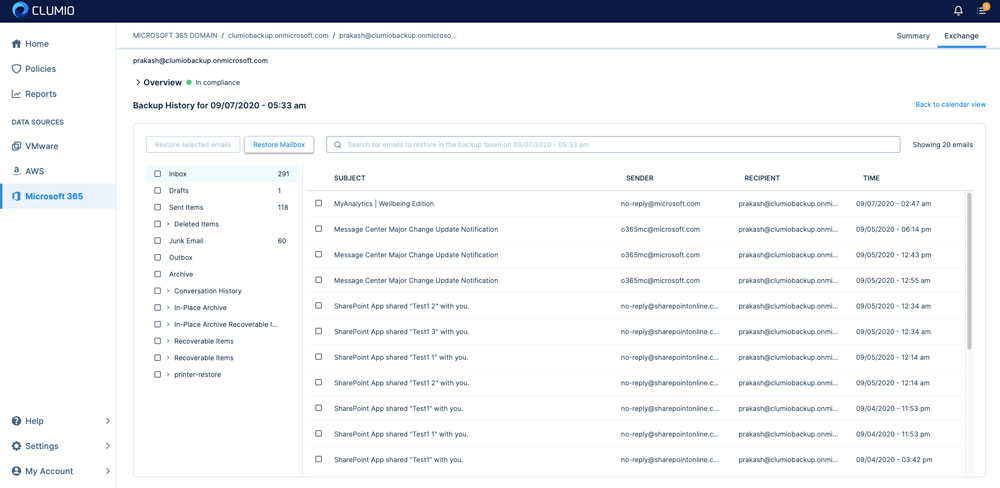
- Search for the lost Mail: You can search by subject, sender, cc, bcc, attachment name or size, and many more options – all with a wild card and also, filter out just the deleted mails!
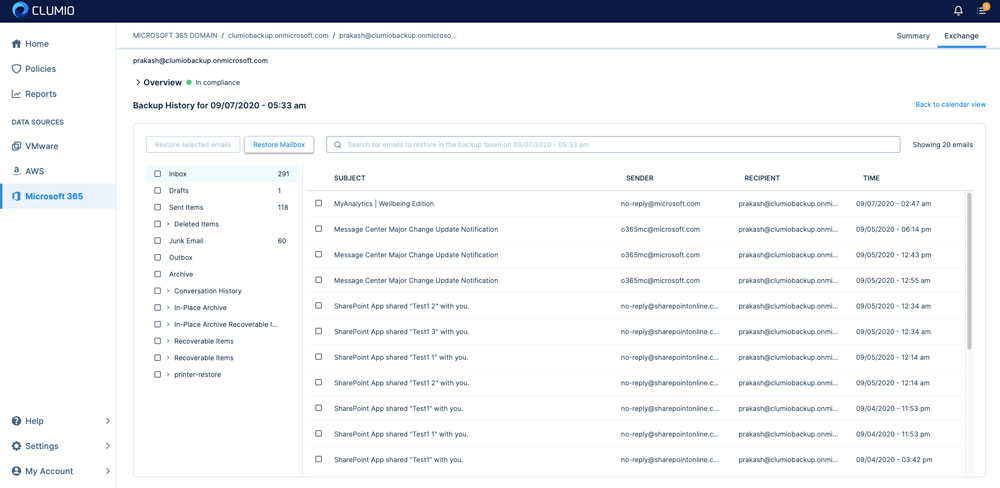
The next step is to simply select and restore – be it a single mail, a bunch of folders, or the entire mailbox! You can restore your mails to a completely different mailbox in a completely different domain.
With Clumio’s flexible data protection policies, an organization can tweak to retain backups of user data for a longer period of time while not having to pay through the roof for storage costs. By enabling easy discovery (search) and restore of relevant emails into a temporary but secure “hold” location, Clumio’s Microsoft 365 Exchange protection offers an easy way to support E-Discovery use cases on mailboxes under litigation hold as well.
SIMPLE. But, Is your Data Secured? Will it Scale?
An easy to use service is always great to have, but it can’t come at the cost of data security especially for resources as confidential and critical as your mailboxes. How secure is our service? Also, how can our service handle scale?
For Clumio, SIMPLE means
Secure from the Core
Innovative in thought
Modular by design
Prepared for any load
Leverage cloud scalability
Elastic by nature
To know more about our scalable cloud model and “Air-Gapped” data security, stay tuned for our next blog post on “How Does Clumio achieve Scale and Security”.
